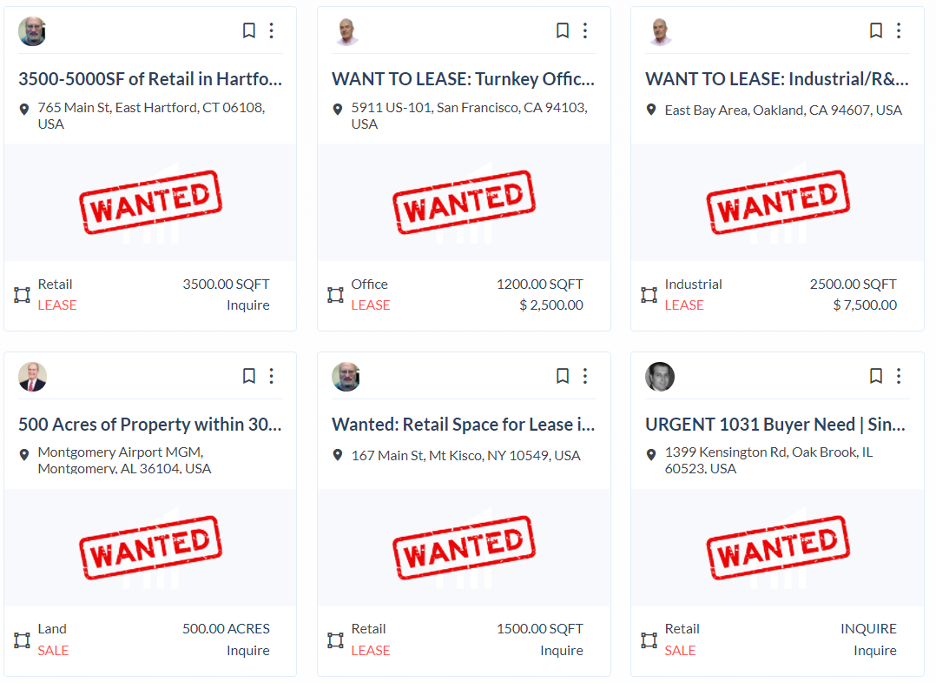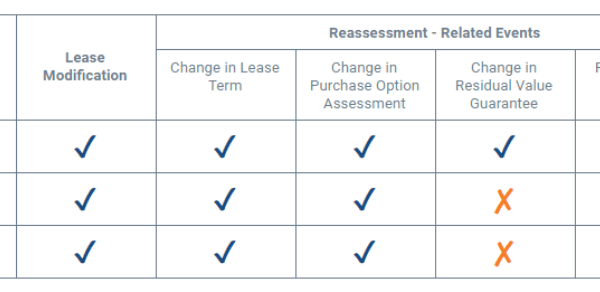This post originally appeared on Marketplace Advertiser, QuantumListing Blog and is republished with permission. Find out how to syndicate your content with theBrokerList.
http://quantumlisting.com/uploads/fs/blog/dkc3c59e5f8b3e9753913f4d435b53c308_small.jpeg
QuantumListing helps with both sides of the transaction.
One of the most popular new QuantumListing features from 2020 was the addition of the Wants listings. While QuantumListing is a commercial real estate listing site by nature, we added the capability for members to post their commercial real estate wants, officially making our listing site a two-sided marketplace. A listing site is more effective with both than if you only have people posting spaces available.
There Are Two Sides to Every Deal
There are two sides to every deal and we want to make sure that those looking for space get their voices heard. More wants posted will lead to more networking and interaction, resulting in more showings and closed deals!
When it was introduced, we initially only opened this feature for Premium Members only. We made a team decision this month to give all members the ability to post a Want. All you need to do to get your Wants known is sign up as any type of member. This includes Basic membership, which is in fact free (keep in mind that Individual and Enterprise membership is only $89.99/year to post unlimited listings).
Wants for Everybody!
This idea actually originated from one of our members. We listened to this member’s suggestion to open the feature up to all members. We then met with our development team and put the idea into action!
Now, every single QuantumListing member can go to their Profile page and navigate to the sidebar menu where it says “Wants.” Once you click on this section, you simply select the Green plus button to start adding your commercial real estate want. The form asks you for a description of what you are looking for as well as the location of the market you are looking in. Additional fields include the square footage you are seeking (or acres if you are looking for Land), as well as your price range. You can also leave the price range as 0, and it will default to “Inquire” once the Want is saved.
If you would like to add a photo with what you are looking for, you are more than welcome to. Some users add a flyer that outlines the criteria they are searching for. If you do not add a photo, the site will automatically create a branded “Wanted” image.

Once you add a Want, the site creates a listing card similar to those for all listings. The Want also shows automatically on the listing search page. In fact, as soon as you add it, the Want appears as the first listing card on the listing feed page.
You’re Headed to the Top
Just as you can promote your listings, you can also promote your Wants. When you promote a Want, it appears at the very top of searches in your market, outlined with a green box.
Keep in mind that in addition to our “Wants” feature, there are other ways to get your Wants known using QuantumListing. One way is posting it in your state “Haves and Wants” group. This automatically connects you with other QuantumListing members in your market.
But Wait, There’s More
Another way to do this is by joining one of our nationwide online marketing sessions, Haves and Wants 2.0. During these live marketing sessions, you will connect with professionals across the country to see what is available and also express what you are looking for.
We are proud to have QuantumListing be a place where users can not only post their listings but also express their Wants, and simultaneously give these postings the exposure they deserve. We are even more proud to say that everybody can now utilize this feature!
If you’re not yet a member and would like to get started so that you can post a Want, click here to register.
We want to know, What do you want?