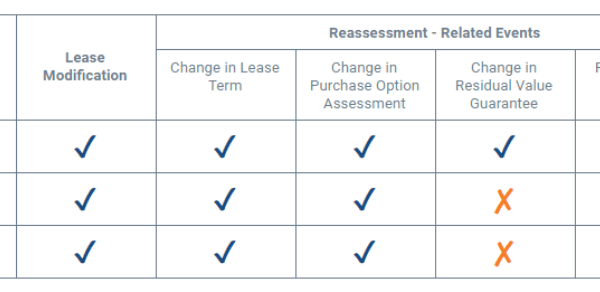This post originally appeared on Marketplace Advertiser, QuantumListing Blog and is republished with permission. Find out how to syndicate your content with theBrokerList.
http://quantumlisting.com/uploads/fs/blog/e0b337e84de8752b27eda3a12363109e80_small.jpg
Learn how QuantumListing can automate your commercial real estate search.
QuantumListing makes it easy for you to search our tens of thousands of commercial real estate listings. Many website visitors arrive directly on listings from Google searches while others might find listings by searching on our site for their specified criteria using the search tool.
Oftentimes, users have a very particular search request in mind, and they do not want to spend any more time looking for it. Instead, they want to be told when their desired property is available.
In this latter scenario, QuantumListing Search Request Form is the tool for you. Follow the following steps to get started.
From the homepage of the QuantumListing site, there is a spot to create a search request directly below the search by location bar.
Your first step is to select the asset type (e.g., Multifamily, Office, Retail, Industrial) and then the trade type (Sale, Lease).
Once you make these two selections, it will direct you to the full search request form where you can enter detailed information about what exactly you are looking for.
At the top of the form, you can fill in any notes or details that you would like to provide.
Then, you are asked to provide the location you are looking in as well as the minimum and maximum square footage, budget, and other criteria plus your contact information.
At the bottom of the form, you will see two boxes each of which should be checked off for you to stay informed. The first one confirms that you are okay with this information being shared. The second box asks if you would like to receive weekly email updates, which we recommend.
After you submit this form, you receive an email confirming the information. Next, you will get a weekly update (assuming you checked the second box) letting you know if there are active listings that fit your preferred requirements. If you are looking for multiple different listings or you are flexible on the parameters of the listing, we recommend that you submit more than one request.
When you send in a search request form, QuantumListing members that have subscribed to our lead service that work in the market you specify will be notified that they have a lead, and they can then choose to give you a call or send you an email.
At any point in time, you can always cancel the request or submit a new one.
Get started on your search request by clicking the button below.
Remember, this search request is completely free, and you do not need to have a QuantumListing membership to submit it and receive updates. If you are only searching for listings and not adding any listings, we do recommend that you become a Basic member (which is free) at the minimum so that you can utilize all of our search tools. These including saving listings for future reference and making private notes about listings.
If you are looking to add listings, we recommend joining as an Individual or Enterprise Member so that you can promote the listings on our site, which is $89.99/year for unlimited listings, with the first 30 days free.