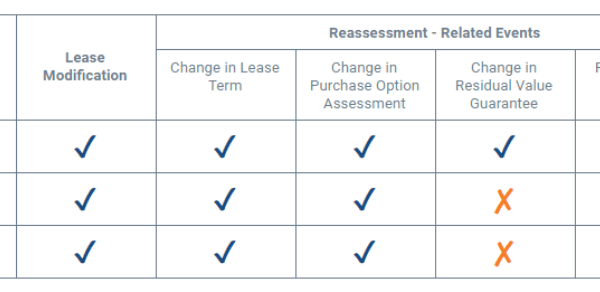This post originally appeared on tBL Marketplace Partner’s, RealNex blog RealNex Media Center Blog and is republished with permission. Find out how to syndicate your content with theBrokerList.
Nick Miner, CCIM, Senior Vice President of Investments at Orion Investment Real Estate in Phoenix shared his story of moving to the RealNex Cloud CRM and best practices for Lead Management in the latest Mastermind Session. Having been a long-time desktop CRM user, Nick was cautious about making the move to the cloud. But as he watched the features and capabilities of the cloud steadily improve beyond that of the desktop, he determined to make the move…and he has never looked back. Now more than the ever, the ability to work from anywhere and have the full power of RealNex with him, Nick is leveraging the cloud CRM to build and grow his business.
Nick takes a methodical approach to his workflow, regularly building and updating his property and comps database to efficiently track the market. But most importantly he uses the CRM Projects and Lead cards to drive his process. Each new project is coded with a type, whether for Sale or Lease, to Buy or Tenant Rep. Then he uses his customized Statuses to manage projects through a funnel from initial pursuits to successful deals. To drive his process, he attaches a detailed Timeline to each project to assure that all the steps are taken to effectively service his clients. As projects evolve, he logs and tracks every Lead, noting the Source and interest level.
With Timelines built and Leads generated, Nick focuses on the RealNex Dashboard to drive his day. All his priority events for all his projects are consolidated on the Dashboard so he can complete all his most important tasks as he starts each day. Then he opens his Leads Table and his Call list is ready to go with all the history and details he needs to make quick work of his follow-up. By monitoring the success of Leads against the Source he continues to hone his marketing strategies.
Nick also shared some quick tips on how the email integration enables him to quickly link leads from third party sources to his RealNex Projects. As all emails flow into a Contact History, a simple sort opens a list of new leads which can be simply added to a project.
When it is time to update his client, reports are a breeze. He accesses the RealNex Reports and can readily present all the actions taken and the status of each prospect. Nick takes it a step further, exporting the report to excel for customization he prefers for his clients.
A few key takeaways from the session:
- Build and refine data over time to move from shotgun to rifle shot approach
- Keep it simple and manageable, Prioritize the most important data
- Work a consistent process
- Create custom fields to make RealNex work the way you work
- Build and save filters and views that you use all the time
- Use Multiple Monitors to have all the information needed readily available
- Engage an intern to leverage your time
Click here to watch the replay of the session and learn exactly how Nick does it.
![]()