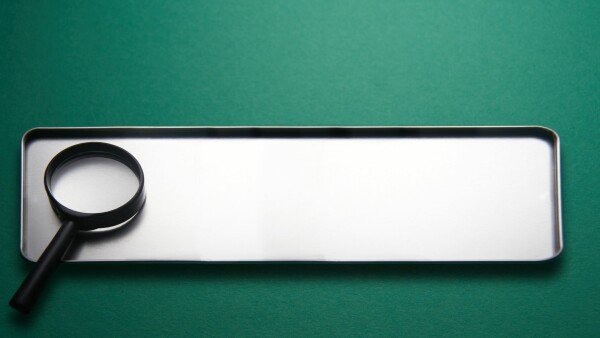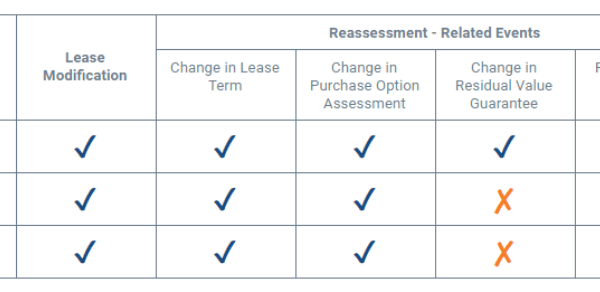This post originally appeared on Marketplace Advertiser, QuantumListing Blog and is republished with permission. Find out how to syndicate your content with theBrokerList.
http://quantumlisting.com/uploads/fs/blog/dr35051070e572e47d2c26c241ab88307f_small.jpg

QuantumListing makes it easy to search all of our commercial listings, and we just made it even easier. Check out the one click search buttons below!
At QuantumListing, user experience is a high priority and we want to make it as easy as possible for you to search for listings. Every week, we send out a Search By Category email in which we provide direct buttons to the for sale listings of our most popular asset classes (Multifamily, Land, Retail, Office, Indsutrial, to name a few). You also might notice that when you search for listings, you’ll see a button in the top left corner which frequently has a one click search so that you can go directly to your favorite asset class.
We wanted to make life even easier for you by providing a directory of one click searches for our most popular search requests. See the table below and start clicking away. If you dont’ see what you are looking for, just reach out to us and we will happily assist you!
At any point if you would like to filter down your search to make it even more specific, you can also use our location button by clicking the green magnifying glass and then clicking the search filter button and selecting the asset type and trade type.
What Else Can Be Done from QuantumListing Search Page?
Once you are on the QuantumListing search page, there are a number of tools that can help your search. If you are a registered user, you can create a default search location by selecting the grey pinpoint on the map icon after you have created a search request.
You can also save any listing from the search page and add it to your favorites. Additonally, you can create a Listing Report which you can then send out via email, iFrame, or download to print or send out.
There is lots more that you can do from your QuantumListing search page and even more that you can do once you click on a listing of interest. Click here to read a blog from earlier this year highlighting even more commercial real estate search tools that you can take advantage of once you click on a listing.
Remember, if you are only searching for listings, you can always join as a Basic member and you can enjoy all of the benefits of the search tools in their entirety and it’s completely free!
Click here to register and Happy Searching!